Accessibility
Accessibility statement for go.medway.gov.uk
This accessibility statement applies to the MedwayGo website, URL go.medway.gov.uk. This (MedwayGo) website is run by Medway Council whose accessibility statement can be found at the following address: https://www.medway.gov.uk/accessibility
MedwayGo website is created by Pickled Pepper Productions Ltd.
Upon clicking ‘Book’ you are directed to a third party booking site, hosted by Plinth
How you can use this website
We want as many people as possible to be able to use this website. For example, that means you should be able to:
- change colours, contrast levels and fonts
- zoom in up to 300% without the text spilling off the screen
- navigate most of the website using just a keyboard
- navigate most of the website using speech recognition software
- listen to most of the website using a screen reader (including the most recent versions of JAWS, NVDA and VoiceOver).
We’ve also made the website text simple to understand.
AbilityNet has advice on making your device easier to use if you have a disability.
How accessible this website is
We know some parts of this website are not fully accessible:
- some text with large tables will not reflow in a single column when you change the size of the browser window
- you cannot modify the line height or spacing of text on the Council Strategy and Council Plan pages, and some home pages
- most older PDFs and Word documents are not fully accessible to screen reader software
- live video streams do not have captions
- some form field labels are not accessible
- some design elements need to be better described using aria markup
- some navigation is not marked as a list.
Readability and legibility
Text can be made larger on medway.gov.uk by:
Holding down <CTRL> and pressing ‘+’ to increase the font size. To decrease the font size, hold down <CTRL> and press ‘-‘. To return the browser back to the default font size hold down <CTRL> and press ‘0’.
Feedback and contact information
How to request information in an accessible format
If you need information on this website in a different format like accessible PDF, large print, easy read, audio recording or braille you can fill in our online form:
Request information in an accessible format
Or you can phone 01634 333 333
contact us using a British Sign Language (BSL) interpreter.
We’ll consider your request and get back to you in 20 working days.
Translating our website
There are lots of options available for you to translate pages on our website into other languages including:
Our Community Interpreting Service will translate documents into other languages.
Reporting accessibility problems with this website
We’re always looking to improve the accessibility of this website. If you find any problems not listed on this page or think we’re not meeting accessibility requirements, then please let us know by filling in our online form.
Report accessibility problems with this website
Or you can phone 01634 333 333
contact us using a British Sign Language (BSL) interpreter.
We’ll consider your request and get back to you in 20 working days.
Complaints
Our complaints procedure is for anyone who wants to complain about a service they’ve received from Medway Council.
Enforcement procedure
The Equality and Human Rights Commission (EHRC) is responsible for enforcing the Public Sector Bodies (Websites and Mobile Applications) (No. 2) Accessibility Regulations 2018 (the ‘accessibility regulations’).
If you are not happy with how we respond to your complaint, contact the Equality Advisory and Support Service (EASS).
Contacting us by phone or visiting us in person
We provide a text relay service for people who are deaf, hearing impaired or have a speech impediment. The number is 18001 01634 333 333.
Our offices have audio induction loops. Or if you contact us before your visit we can arrange a British Sign Language (BSL) interpreter.
Find out how to contact us and visit us in person.
Technical information about this website’s accessibility
Medway Council is committed to making its website accessible, in accordance with the Public Sector Bodies (Websites and Mobile Applications) (No. 2) Accessibility Regulations 2018.
Most of our website works correctly on any web technology.
For security reasons, we only support TLS 1.2 and higher security protocols, and this means that some older browsers will not show the site.
How our site looks and works is based on HTML5, and we test for and support the following browsers:
You may experience unexpected behaviour in other browsers, although we use fully validated code which should work on any modern (HTML5) browser.
Internet Explorer is no longer supported as this browser is at the end of its life cycle.
Find out about Microsoft withdrawing support for Internet Explorer.
The MedwayGo website has a third party accesicabilty add-on provided by EqualWeb. This allows users to change the contrast, highlight text, increase text size and offers the user a text reader.
Compliance status
This website is partially compliant with the Web Content Accessibility Guidelines (WCAG) version 2.2 AA standard, due to the non-compliances and exemptions listed below.
Non-accessible content
Content listed below is non-accessible:
- Video
- PDFs are not tagged
- Controls not showing clearly when selected
- Interactive components not far enough apart
Non-compliance with the accessibility regulations
The content that is not accessible is outlined below with details of:
- where it fails the success criteria
- planned dates for when issues will be fixed or investigated.
Video
Video on the website is not subtitled or contain audio description.
PDFs are not tagged
105 PDFs are not tagged. These fail to meet WCAG A 1.3.1 (info and relationships).
We are converting many of these into accessible PDFs, accessible Word documents or web pages.
We’re making navigable versions of all recent documents that are important for user tasks. We expect to finish this work by the end of January 2025.
Controls not showing clearly when selected
Some links and fields do not clearly indicate when they have been selected. This fails WCAG AAA 2.4.13 (focus appearance). We aim to fix this by the end of January 2025.
Interactive components not far enough apart
Some interactive components are too close together. This fails WCAG AA 2.5.8 (target size minimum). We aim to fix this by the end of January 2025.
Exemptions: content that’s not within the scope of the accessibility regulations
PDFs and other documents
Many of our older PDFs and Word documents do not meet accessibility standards – for example, they may not be structured so they’re accessible to a screen reader. This does not meet WCAG AA 4.1.2 (name, role, value).
The accessibility regulations do not require us to fix PDFs or other documents published before 23 September 2018 if they’re not essential to providing our services.
Any new PDFs or Word documents we publish will meet accessibility standards.
What we’re doing to improve accessibility
What we’re doing right now
We’re auditing every document on medway.gov.uk to see whether it is accessible. This is important to us, even if some documents are not in scope of the accessibility regulations.
In doing this, we’re:
- fixing issues that we find
- Continually testing and improving the website
- considering whether a document could instead be a web page
- checking whether a document needs to be on our site at all.
What we’re doing next
We will be:
- ensuring navigation lists are marked as a list
- Testing the site for accessibility issues
- Looking at options to re-design the site in it’s entirety for Summer 2025
This statement was prepared on 1st July 2021
We’ll update this statement as we fix accessibility issues.
This statement was last reviewed 1st Oct 2024.